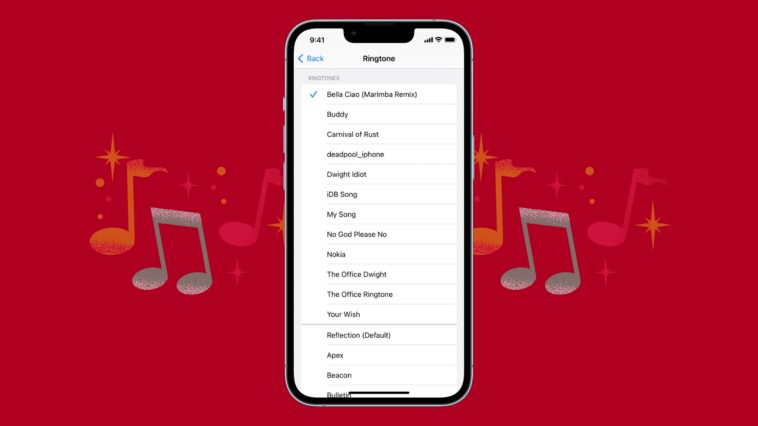Back in the day, people did not spend that much time with numerous gizmos. On the other hand, an average person wakes up and says goodnight with a smart device as close to their hands as possible. Still, when their eyes are not on their phones, it is of utter importance to establish means of getting notified when someone tries to reach out to them via a smartphone. Unfortunately, an overwhelming majority of individuals experience difficulties with the practice. Thus, we kindly invite you to go through the lines below to learn about possible reasons why you can barely hear your ringtone and do what you can to easily fix the glitch that might be troubling you.
Software Issues

If one wants to make the most of their gizmo, going online is a must. In a nutshell, a contemporary mobile phone reflects a window through which you can interact with various entities feeding you with different content you choose. Now, with more power comes even greater responsibility, thus, you should be aware of numerous risks lurking in the dark parts of the web and do what you can to minimize the risk.
To make a long story short, we should underline that a specific virus might be messing with your software and your ringtone velocity could be related to a software malfunction caused by malware. To fix the glitch, we recommend you do your homework and choose a reliable smartphone anti-virus app, and recover the device.
The Latest Update

Smartphones depend on updates, so if you fail to give them what they need, the chances the device will stutter are grand. Thus, make sure you allow it to update its database as frequently as necessary so the apps on your phone could run without causing irritating downtime. Operating systems are in charge of keeping everything in your phone fit, so failing to install them might cause potential issues even with your ringtone tune soundness.
Physical Damage
Modern phone speakers are built to endure numerous challenges such as falling into water or mud or even diving with your device inside a swimming pool. Still, not all models are built the same. Even if they were, the genuine purpose of a smartphone is to be used in safe environments. Still, accidents happen, so make sure you check the status of your speaker and clean it off before you give up on your digital best friend. Substances like juices or coffee tend to clog the small openings on their speakers, so they might mess up the volume quite a bit.
Poor Quality Ringtone File

We all enjoy using specific sounds for ringtones. In one way, they might speak about the originality of the phone’s owner, while on the other, peculiar tunes allow the one to show their particular interests without uttering a word. Still, not all sound files are ideal for a ringtone.
An overwhelming majority of individuals take the easy way and they settle with whatever type of file comes to their hands. If you do not want to repeat their mistakes but pick the most optimal format for your phone, we suggest you consult get-ringtone.com.
The Volume is not Up
Before we continue with this tip, we shall say that we know that you have probably checked whether the volume is toned down, but there is a catch that grinds the gears of many, even though the problem is easy to be fixed.
Namely, most contemporary gadgets are known to have enhanced an increased degree of autonomy. Even though the point of doing things on their master’s behalf is to make their lives easier, the practice does not always work the way it was designed to. In a nutshell, the aforementioned makes them smart.F
Now, when the volume of a ringtone is concerned, you should know that if you are being sabotaged by your smartphone frequently, the chances you accidentally left the automatic sound adjustment on, are major. All you have to do to make sure this issue never arises again is to go to the sound settings and uncheck the square. The next step implies setting the volume to whatever level you find suitable and rest assured your gizmo will not make it difficult for you to hear it the next time you receive a notification.
Extensions
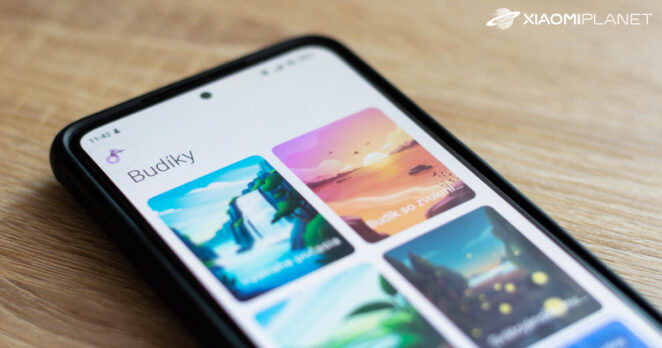
Using Bluetooth speakers or a headset can be awesome, but you should know that a significant portion of modern smart devices tend to ignore the main speaker once they are attached to various extensions. For example, if you place your headphones inside your pocket without disconnecting them from the source, it would be hardly possible to hear when your phone rings.
Naturally, the issue is fixable since all you should do is go to the sound settings and uncheck some squares that prevent your phone from making speaking up.
Wrong Sound Mode
Let’s face it, leaving the sound on boosted to the max is not always practical. In a nutshell, the practice might get you into trouble at your workplace, or let’s say, at the library. Thus, if your phone is underdelivering, we suggest you check if you forget to turn on the appropriate mode.
Certain options prevent your gadget from producing too much noise at certain places, and they will not change on their own unless you switch to another one. Do your best to figure out how your gizmo functions, and not only will you enjoy the time you spend together more, but you would also have the opportunity to utilize its full potential.
You use an Old Phone
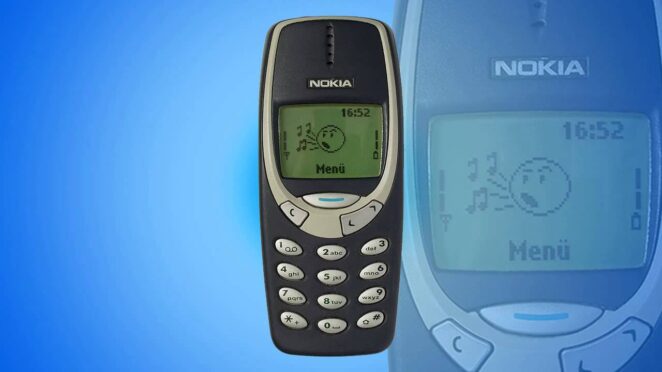
If you use an obsolete device, the answer should not surprise you. Simply, buy a new phone and the glitch shall disappear. To make a long story short, older smartphone models output less power than contemporary gadgets. In other words, your old phone’s speaker might be perfectly fine, only the sound it produces might not meet the criteria you impose.
Hopefully, the aforementioned tips on what prevents you from hearing your phone keep the answer you came here for. We urge you to take each step at a time and assure you that the issue is not as complicated as you might have thought in the first place.